ONLINE PAYMENTS FOR MEALS
Pay For School Meals Online
Through Odessa R-VII Parent Portal
Simple….…....Fast….….....Convenient
-
Go to the Odessa R-VII district website www.odessa.k12.mo.us
-
Click on Parent Portal and login (or sign-up).
-
Once in the portal, click on the “Meals” tab.
-
Select the “Online Payment” button (duplicate this process for each child).
-
Under “Deposit Amount” enter the dollar amount you wish to deposit and click on the “Proceed to Verification Step” button.
-
On this page, you will see the amount you entered along with a small service charge (PayPal fee). If the information is correct, click the “Proceed to Paypal” button.
-
You can either login and pay with your existing PayPal account or choose to pay with a credit or debit card (without having to create a PayPal account).
-
Verify your payment method and click “Pay Now”. To verify the transaction, go back to the Parent Portal and click the “Go Back to Previous Screen” button. The deposit should appear under “Recent Online Activity”.
-
Online pay is optional. You may still send cash or check to school with your child for their meal payments.